a week ago he spoke with Antonio Perles, Head of Marketing and Content of Education Social Network ProClases.es, on the leading role they are acquiring new technologies in our classrooms today. We both share the idea of the importance of integrating education and technology to adapt to the future. So we decided to start a series of collaborations starting with today's article, in which we explain firsthand the operation and characteristics of elements such as whiteboard, for example, and I speak on their social network of educational issues that concern us all today.
Before leaving with Antonio, I would like to tell you a little about it. As I have mentioned, Antonio Perles is responsible for Marketing and Content of Education Social Network ProClases.es. Telecommunications Engineer is the specialty of Image and Sound, Master of Marketing and Communication ESCO, and for many years he has made implementation projects audiovisual technology in classrooms and educational centers.
I leave with him, you know that if you have any query hacérsela can get through Let Growing or directly in your web www.proclases.es.
In this first collaboration with Let Growing, since ProClases.es we are going to talk about that "friend" and while unknown to many teachers who is your interactive whiteboard or PDI.
In many schools this teaching tool is already a fait accompli at all levels of learning but there are still many which has not been implemented. In this post we will try to you to know your PDI to not really be that stranger who is in class.
Elements of a PDI.
It is known as Digital board (PD) to the trio formed by a PC, a projector and a projection screen. The PC connects to the projector using a VGA cable (Video Graphics Array) or via a cable HDMI (High Definition Multimedia Interface), one analog and one digital I.
How does it work?
An interactive whiteboard continues to be a different way to control a PC, making a comparison, PDI is a "giant mouse" and works pretty much the same. Here we explain the difference between a Digital Whiteboard (normal projection) and interactive whiteboard.
This type of whiteboard is the most common and is still used. Control the content that is projected on the screen is done in the PC itself, so the teacher will have to be near him to control. Over its predecessor, overhead projector, The advantage is to use the entire contents of the desktop or laptop to show students.
The next step is Digital Interactive Whiteboard (Fdi). The difference between this system and the above is that the projection screen is connected to the PC via a USB cable or a wireless device (a digital pen).
The main advantage, and the IDPs are here to stay, is that control teaching material is done using the touch panel projection, not from the PC. This implies that, to the same as normal on a blackboard chalk, Professor stands where the content.
What types of PDI exist?
There are three types of PDI: electromagnetic, resistive or infrared.
Electromagnetic blackboards. The key element of these shales is the interactive pen, It is the one that sends commands to the PC to put the contact blackboard. Thus, in these shales you have to be careful with him since, without it will not be possible to use it.
Resistive blackboards. Here you can use a pen or hand to control the PC, It is indifferent. This is because who controls the PC is the screen itself. When we press the screen, two meshes together and that is the control information that is sent to the PC. Usually the toughest.
infrared. These boards have infrared emitters that cover the entire screen. Some work with a special pen and others with one's hand. In any case, what happens is that when you click on the blackboard, It interrupted the path of those infrared rays and, either the screen or pen, send the information to the PC.
Are all the projectors are valid?
The answer is yes, but there is a "but". To get the most from your interactive whiteboard, installs a short focus projector or short range. Why? Just because a short focus projector or short-range causes less shadow on the screen than a normal projector. It's simple physics. The projection is a light beam and, If we stand in front of the light beam, we shadow. With a short focus projector or short range, It causes the shadow is much lower than with a conventional projector.
Software content.
To use a slate of this type you do not need any special software. Different manufacturers provide their own content management software but they are not required to use the blackboard, only help you create compelling content for your classes. Remember that the board is a "giant mouse", It works with any program or website.
If you have a PDI in your classroom, not afraid to have, USAL. Whatever the model and brand, all work the same. Do not let the lack of knowledge about a particular software undermine the quality of your classes. Digital Interactive whiteboards in every classroom will end and be prepared to make the most, Your students will thank.
From ProClases.es We hope you have served to better understand the PDI, your new teaching tool.
You do not stop visiting 😉
Antonio Perles
ProClases
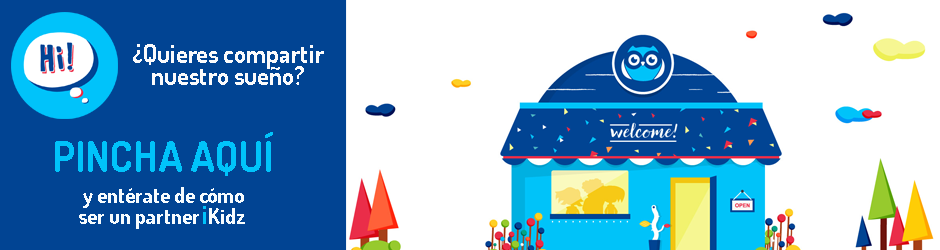
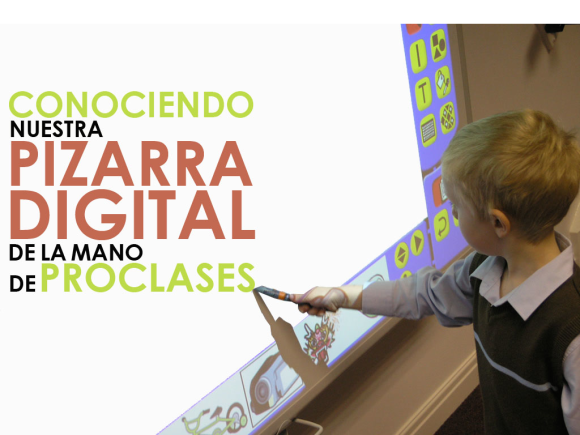


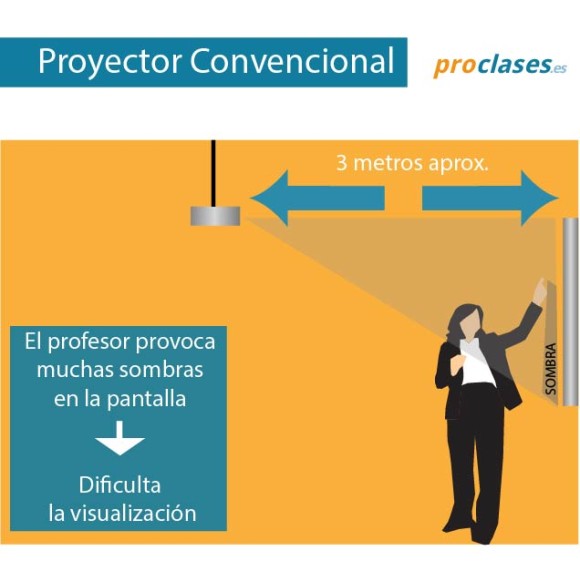
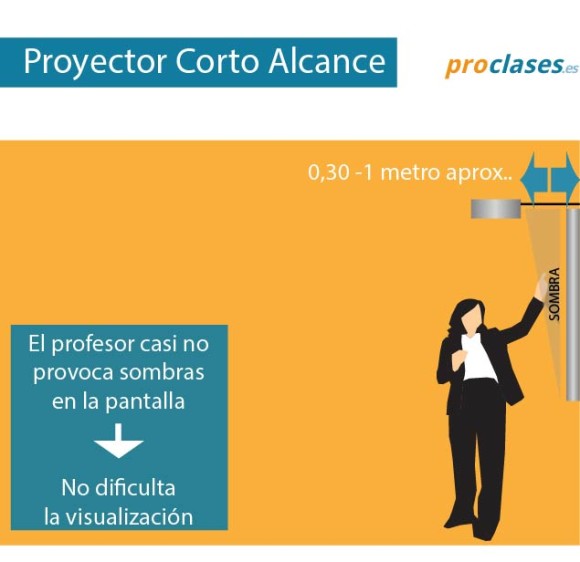

 Español
Español English
English Français
Français Deutsch
Deutsch 中文(简体)
中文(简体) Português
Português
