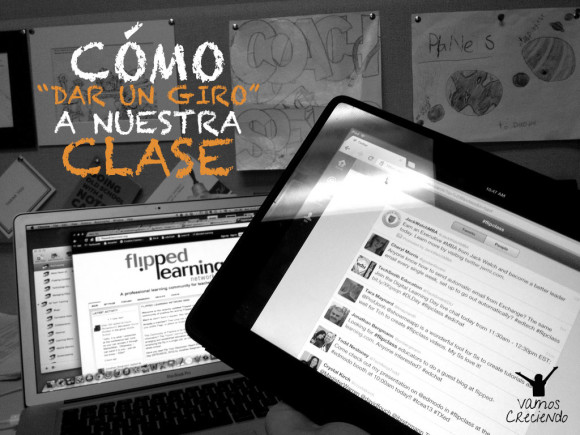
photo credit: Flipped Learning Resources via photopin (license)
Some time ago, I became fashionable model called flipped classroom. The meaning, as its name suggests, It is "to turn the class", raise it a different way to produce really meaningful learning.
For me, summer is a time to take the opportunity to retrain, find resources and alternatives in order to improve the way that I have to teach my students. So today, I decided to research and write about the flipped classroom idea but, above all, on tools that will enable us "to turn our class".
What is really flipped classroom??
I consider it essential that, before we start analyzing the tools that will help us make our class different, Let's understand what flipped classroom really is and what objective it pursues.
The best way to understand this methodology, is to compare it with the traditional teaching model. Obviously the characteristics that we are going to see below are in broad strokes and without going into too much detail..
Traditional model.
The traditional teaching model, generally has two phases.
During the class.
1º Normally there is a instruction by the teacher.
2º The student assimilates what has been explained to him.
3º The student carries out an activity proposed by the teacher in order to finish assimilating what has been explained to him.
After class.
4º We send students homework or tasks so that they can finish consolidating what we have taught them during class time.
Modelo flipped.
Basically the concept of turning the classroom or learning upside down, consists of reversing the order that we have just seen.
Before class.
1º Students receive the material through indirect methods: videos, audios, documents, blogs, etc.
2º The student “assimilates” what we have sent him before coming to class.
During the class.
3º We carry out activities to improve what we previously learned.
4º The Teachers are the support to consolidate those learnings.
With this I do not mean that one model is better than the other., simply, that if we are seeing that our students are not learning what they should, or we believe we can improve its performance in other ways, Maybe it would be good to change our methodology and try other alternatives.
I am aware, that many teachers have been carrying out the flipped classroom model for a long time. The big difference, and the advantage we have now, It is the amount of tools we have at our fingertips to “turn around” our class..
You already know that I am a fervent defender of new technologies applied to the educational world.. I think they are not effective on their own., But applied in the correct way they can be very useful..
From my point of view, If we decide to launch this model, We must consider some fundamental points.
- Age of students.
- How to create attractive content.
- How to deliver these contents.
- Age of students.
Obviously, If we have students from 6 years old, We cannot send them the content that we are going to work on and expect them to download it completely autonomously., work, etc. We will need the collaboration of parents, but this cannot be an impediment to not carrying it out.
- How to create attractive content.
The one who knows your students best is you.. Every teacher knows perfectly, in theory… how to capture the attention of your students and how to reach them. This is essential when generating content.
I am going to leave you some tools that you can use., but there is no one better than you to decide which one best suits your children..
- Written documents. This is a simple tool for those who don't want to get too complicated.. You can create from a document Power Point, until download notes, graphics or images and send them to them in PDF.
- Record your computer screen. Currently you have a multitude of programs with which you can record your computer screen while you explain something to your students.. This is great because you can explain processes in an easy and simple way. One of these programs is CamStudio a simple and free program.
- Podcast. The podcasts are more fashionable than ever, and it is something as simple as recording your voice. It's basically a kind of radio show.. A quick way to transmit to your students the content that we want to send them..
- Animations. Animations are a fantastic way to capture students' attention, and don't think that only the smallest. Go!Animate It is a program that will be great for preparing animated videos.
- Videos.
- From other professionals. Don't be afraid to share videos from other professionals. There is great value content on the internet., And if you find a video that explains the concept or concepts that you are going to work on, use it.. Logically, the star tool for this is Youtube.
- Own. Record yourself giving a class or explaining certain content. This way your students will be able to consult that video as many times as they need.. And if, in addition to recording yourself, you want to add a touch to your videos, include images, sounds, etc. You can use Windows Movie Maker.
- Blogs. If you encourage them, A very good way to give your students access to content is by creating your own blog. There you can upload videos, podcast, and all those contents that you generate. Further, You can ask your students to interact with these contents, let them comment, to contribute ideas online, upload their own content, etc. Two of the main platforms to create your own blog are blogger and wordpress.
- How to get these contents to our students.
We have already seen how we can create attractive content for our students., and in this way, “turn our class around”, but, How do we get these contents to them??
Teachers who are accustomed to using these tools to work with their students, they use the so-called virtual learning environments.
These environments are essential if we want to ensure that the materials we have prepared for our students reach them correctly.. Further, They are environments that help us control the modules that we have given, see the evolution of the students, etc.
Before we get into seeing what tools you can use for this purpose, It is important that, when we send certain content to our students, Let us make it clear that this is new information and that, therefore, you have to read it, see or hear, before going to class.
Although there are many more, I leave you 6 learning management tools:
I hope that with all these tools you are encouraged to “take your class for a spin”. And if you decide to implement this methodology, I hope you tell me how it goes and how it is received among your students..
Thanks for being there!
“Who dares to teach, You should never stop learning.”
John Cotton Dana
Tags: learning, classroom, but, turn around, environment, flipped, giro, innovate, virtual, vuelta
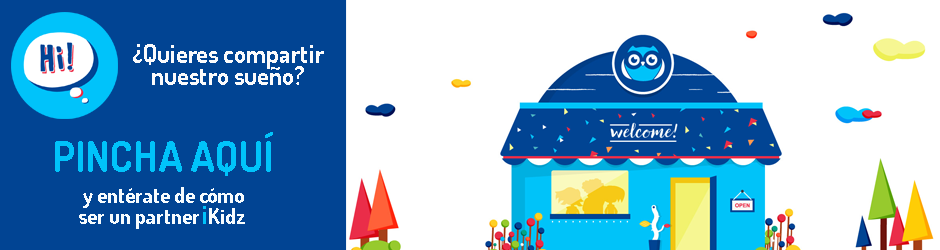

 Español
Español English
English Français
Français Deutsch
Deutsch 中文(简体)
中文(简体) Português
Português
