The market is full of apps for your kids to play and learn at home. The problem is that many times, downloaded applications that do not have very clear what they are or what their educational value.
It's fundamental, that when you descargáis an application to learn or play your little, ye clear what and how you should use it.
Video Today, I tell you how you should use Children's Day at home Map to be effective and your children learn, for real! 😀
Remember that you have Children's Dap May available for your Android device and use from your browser by clicking here: http://day-map.fourthbit.com
I hope this video the useful results, not only to use Children's Day Map, also for any other app.
Thanks for being there!
“Technology is nothing. The important thing is to have faith in people, they are basically good and intelligent, and if you give them tools, They will do wonderful things with them.”
Steve Jobs.
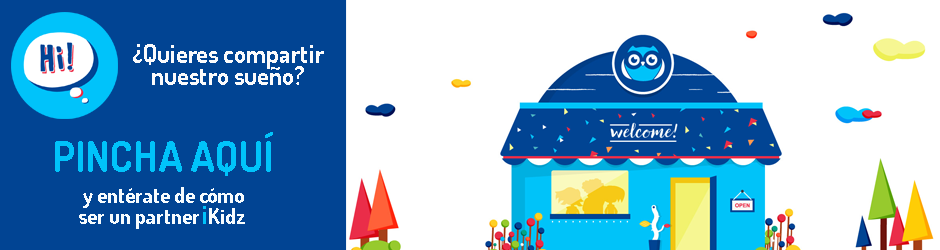

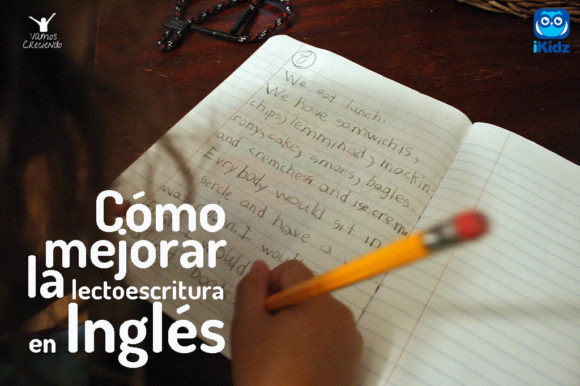






 Español
Español English
English Français
Français Deutsch
Deutsch 中文(简体)
中文(简体) Português
Português
