
photo credit: Jody Roberts via photopin cc
In post of the week last tried an issue of concern, and a lot, most parents who have children in age to use mobile devices.
Last Sunday we discussed what the parental control and what are the main features that you should look for in a parental control app if you want to be sure that your children made use of the device will be completely reliable and not access to inappropriate content.
In today's post I bring the 7 Best Apps, especially for Android, that you have available in the market to control mobile devices using the kids in the house.
Kids Place It is the most downloaded applications and more users, mainly because it is the most complete. In reality, has the same features as the other applications of this type but personally I think this app is in the details much more than some of its competitors. One of its main features is the need for a password to exit the area of children, something essential from my point of view.
It also has:
- Customized startup screen that shows only the applications you have authorized. You can also add a custom wallpaper.
- You can prevent children buy or download new applications.
- Once executed Kids Place is able to block incoming calls, addition to disable all wireless signals to avoid exposure to cell phone, radiation wifi and Bluetooth.
If you want to know more about this app, above all, have a guide on how to install it on your device, please visit the post that my friends Peque Tablet They prepared a few months ago.
The two main characteristics that make this app is that: one side has time control with which we can limit the uptime of any application and, on the other hand, The app features a snap: Remotely Control PlayPad, Additional application that has been specifically developed to allow parents remotely monitor their children.
It also has other features such as:
- It allows children to use only allowed applications.
- You can lock access to stock options and store Google Play. Essential, as we discussed last week.
- You can hang the option to send or receive SMS or calls.
- Prevents the device settings can be changed.
- As Kids Place, features PIN code to access parental control settings and exit the launcher for children.
KIDO'Z It is also among the applications with the highest number of downloads, it's probably because it is among the most comprehensive. One of its distinguishing features is that the app protects the device from the problems arising from use're given the kids.
Further, provides the ability to create multiple accounts for children and an optional feature to limit daily use per child.
In the area or childish disponéis basic features like:
- Filter to select the most appropriate applications for children.
- Password Protected Area.
- Ad blocker and purchases made through applications.
From my perspective this app is nothing special compared to the others we have seen so far. It's just one more option that you can analyze and see if you fit better than the rest.
Like most parental control apps, Its main features are:
- Locking the ability to make calls and send text messages.
- Prevent access to the Internet and block ads.
- Block the ability to install applications from the kids.
- The possibility of creating an access code.
The downside of this app is to find the best features in the paid version. Personally I think the free version is a little lame, although it complies with the essential requirements of an app of this type.
But if you want to enjoy features such as monitor calls and sms, location tracking, control which games and what applications can be used and control applications and block them, you have to download the Premium version and pay for it.
From my perspective this app is intended primarily for parents of adolescents, and perhaps not so much to a younger audience. Its main function is to control the usage time of each of the applications available on your mobile device.
Norton Family Parental Control
As Qustodio, This app is fine but especially in its paid version. If you do not want to spend, dispondreis function as see what websites they visit or try visiting children, block access to inappropriate websites and set up customized email alerts to receive notifications when children try to do something that should not be.
That if, if you want to control which applications downloaded children and block specific applications or application types, besides receiving a record 90 days of activity of children on the Internet and get reports monthly or weekly email to learn more how much time children spend the computer and what search the Internet, you have to download the paid version.
Children Mode: games and videos
If we have to talk about the app star within the parental control and entertainment for little kids, this is Kid Mode.
We are facing an app with the main functions of parental control applications, but also, with numerous games and activities for kids.
Further, these games are divided by age group, so you know which are the most appropriate for children depending on their age.
Note that in this post I have spoken well above the main features of each of these applications, so that at least you may have an overview of what you have available in the market, but certainly to the choice will have to consider three key points:
- Why you want the app. To control the time your child spends in front of the device or to enable a zone to which only he has access, for example. It is important that ye might clear this, because it will help you choose.
- Age of your children. It's not the same if we are talking about controlling the use by a teenager from your mobile device to use by a child 4 years old.
- Price. You have to evaluate if you are interested in downloading spend an app of this type or not. From my point of view, these applications are not very expensive, and it is becoming more common than to provide a quality app has to do a small outlay. Further, Careful with completely free apps! They usually have advertising.
As always thanks for your time and I hope this post will no proven useful.
Kisses to all,
Cristina
“ICT can play an important role in improving teaching and learning”
Bill Gates
Tags: Applications, apps, apps control parental, Educational Apps, control, control parental, mobile, tablet, Children tablets
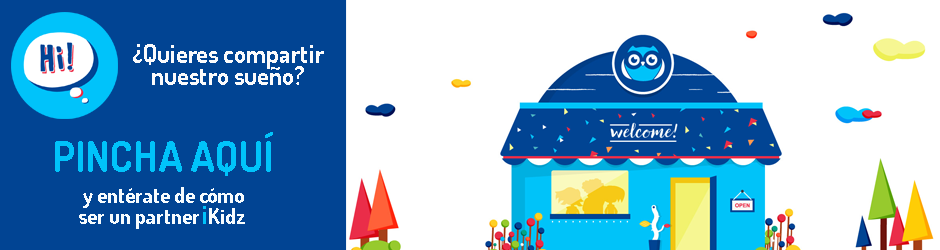
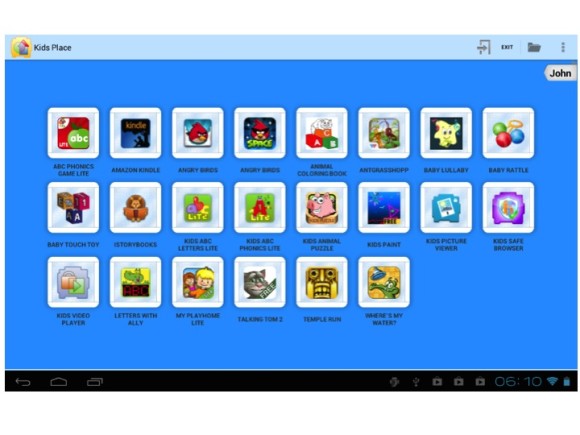
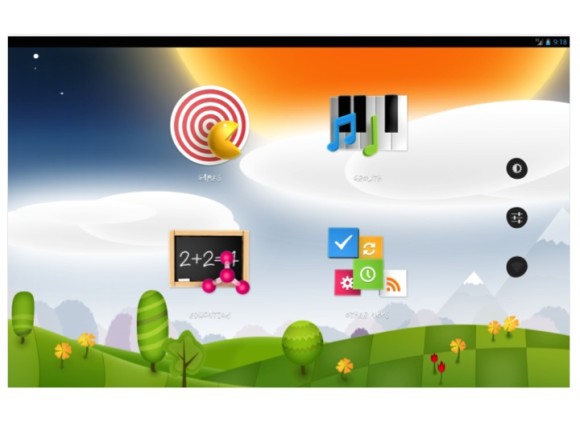

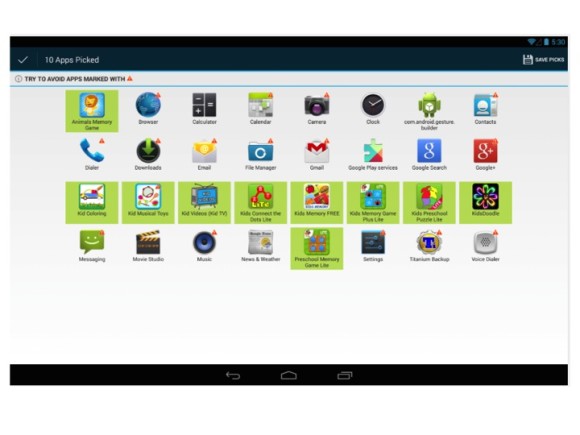

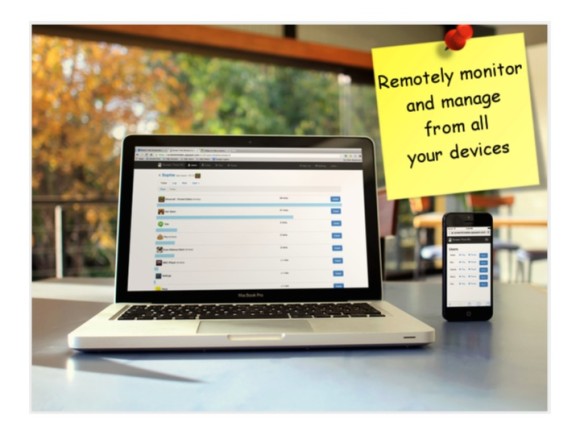
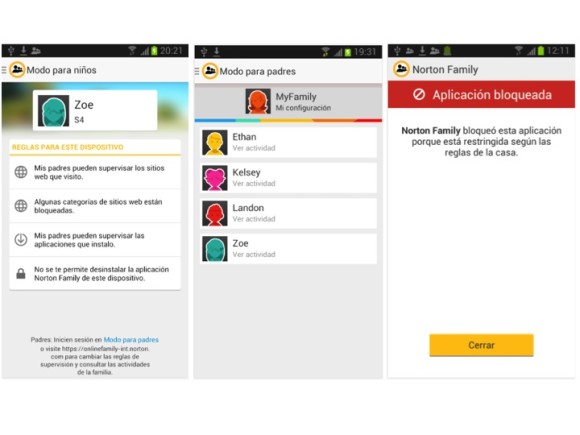
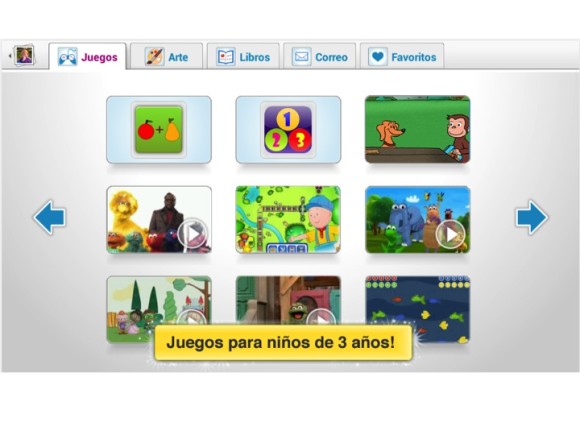

 Español
Español English
English Français
Français Deutsch
Deutsch 中文(简体)
中文(简体) Português
Português

Hi Cristina,
I am also a teacher and the other day the mother of a student told me that his son 5 years had downloaded many games they had charged him 100 Therefore E. And all without her noticing, but I wonder you do believe that's possible.. It's so easy unloaded games and spend so much money with phone??
As you could address in that case? What consequences should be that Child?
I will get your post to this breast for any application that has detailed in your post is downloaded, them not to occur again.
Thank you very much for giving this information so useful for all.
A greeting
Sonia
Hi Sonia,
First, thank you for joining us about your experience on the blog.
In the case you mention I think the first thing you have to comment on your student's mother is that parental control starts with parents. It is important that we all have clear that parental control tools are simply another barrier, but “real” control, as I mentioned in my post, be performed by parents.
From my point of view if your student is spending € 100 games, it is because it was a long time alone with your mobile device, therefore, Where is here the responsibility? What parents or the child?
I think in this case the parents should be aware that mobile devices are not a tool for our kids leave us alone for hours, we use with them, with them and always under our supervision.
My recommendation: installing any applications for parental control that I have mentioned, especially one that have protected area pin code and, of course, always have your child use the device be upon him.
Obviously, it is also important to speak and Dialogen with the child about what he has done, They are small but we must make them understand the consequences of their actions.
Hope you serve. Good luck!
A hug,
Cristina
I think it's really good that now parents can have the opportunity to know the location of their children without the need to be always at your side. It's a pretty useful opportunity!
Exact Alves!
It is useful but must be careful to respect the privacy of children, above all, when we talk about grown children.
I use this one that allows me to lock or unlock any application or phone element and allows me to put a lock schedule. Sencillita and easy even if I have to leave my own mobile borrowed!
https://play.google.com/store/apps/details?id=parental.control.safekids
Thank you for sharing this app with us!
A hug,
Cristina
[…] Apps for parental control on mobile, tablets and […]
We changed the app so children, to put your phone in Children mode and control applications using your children. totally free! A greeting!
https://play.google.com/store/apps/details?id=com.safekids
Thank you for letting update.
A greeting,
Cristina
Hello,
What would you recommend for use by a teenager, for study and no play?
Thank you
Very interesting article
Hello isbael,
Thanks for commenting the post!
Let me see what applications are best now to motivate them to study.
The world of apps is constantly changing and evolving.
A hug,
Cristina
Hi Cristina,
Only catermaran also Gaptain, It has a solution and several plans that are more effective than a parental control
Hi Rober,
Thank you very much for your recommendation! 🙂
A hug,
Cristina
Applications have greatly improved parental control. The last “I Sereno”, Spain made it perhaps the most complete.
Hello Manuel,
Thank you for your contribution! 🙂
A hug,
Cristina
Good article , you might be interested in this application that I use that works great for kids mode where you can restrict applications and usage time, In addition to selecting I want them to use in Children mode and not ,I can download any application and let the market use a profile for them. I can finally be quiet as selected applications only use my .
https://play.google.com/store/apps/details?id=com.safekids&hl=es
Highly recommended and is free .
Hello Ana,
Thank you very much for your recommendation! 🙂
A hug,
Cristina
I do not agree with the above analysis, I sincerely think that there are many factors that could not be taken into account. But I very much appreciate your exposure, It is a good web.
Cheers
Good afternoon,
Thank you for your comment! In the post comentais talk about 7 parental control apps.
Obviously a post 2014, so it is possible that there are now more modern apps. If you know some who believe it can be useful to our readers, do not hesitate to tell us and we'll be happy to update 🙂
A hug,
Cristina