
photo credit: flickingerbrad student_ipad_school – 250 via photopin (license)
Surely more than one occasion has used the Tablet or iPad as an educational resource. There are many possibilities that these devices offer us to improve education and, above all, to motivate our students.
But beyond applications, the Tablet and iPad have other potential uses that are sure your students leave open-mouthed.
In today's post I leave 10 ideas to use the Tablet differently in the classroom.
- Video conferencing with other schools.
Why limit our class to our school? If you are a teacher of English, a great way to practice your students are doing exchanges with other schools. You can do group work or individually using tools like Skype or Google Hangouts.
I assure you that your students are excited about being able to talk to people their age, the other end of planet. Further, thus, we encourage cultural exchange, and we get our students to learn different perspectives and visions, the subject we are working with them.
- Turn the iPad into a microscope.
How you hear! In este link you'll find the steps you have to do to turn your phone or iPad into a microscope. Sure your students or a science class in which your device serve for anything other than research online and imagine ... 😉
- Augmented reality in class.
Augmented reality is a reality, and never better, within reach of almost everyone but, Did you know that bring to the classroom is super simple? You only need one of these apps: Screen, Aursm and ready!
This is a great tool for demonstration and explain certain concepts more playful way.
- Google Maps.
The possibilities of this tool are endless. Through tracking system Google Maps we can teach our students, from giving directions in their mother tongue or another language you are learning, to create a treasure hunt ...
If you make an excursion to discover the most emblematic of a city, Why not Marçais them on the map and let them that these are themselves those who are finding? The orientation is something that nobody teaches us, but it is essential for our day and for almost every aspect of our lives.
- Controlling a Drone from the Tablet.
If within cole programming you have a robotics workshop or you rely on a drone for activities. You can explain to your students how they can do to control it from your iPad or Tablet.
Ideally, it has been they who have built their own drone, but if you do not have this possibility you explicadles their uses, both inside and outside the classroom.
- Turn your students into teachers.
Do your students do not love profes? For some reason, children usually love them make profs, and the more kids are still. And if you convert your Tablet on a whiteboard? It's a great way to consolidate knowledge, working on images and videos and marking what most significant. With this application sure they hallucinate.
Further, I'm sure you too will come in great 😉
Another resource for your students review concepts is it is app with which they can create their own flashcards.
- Create 3D models.
Creating 3D models is as simple as taking a picture of what we want to convert and transform this application. If your school or college has a 3D printer would be great if your students could print to see the whole process from start to finish.
- Journalists for a day.
Tablet or iPad with a teleprompter is to create a super simple. unburden This application and enter the script that you want your students to read.
I usually do TV and radio programs in my English classes, and these applications are great for practice reading different and fun way 😉
- Record your students explaining the lesson.
If after explaining our students a particular concept or lesson, we do nothing to strengthen him, what usually happens is that soon they forget.
A very good way to consolidate the concepts are explained grabándoles while the rest of his teammates. You can create a Youtube channel where you go up these programs, so that both the other fellow, As parents, etc., They can see them.
- Tell stories.
Both the Tablet as the iPad we offer many possibilities for storytelling. Tell your students the resources available to record videos, audio, take pictures ... and the many options you have to then edit those images.
Through these stories your students can review content, record reports on a determined lesson, record a news program to discuss topical issues, etc.
I hope these ideas and resources come you well to give back to your class and use the Tablet, in addition to grab the attention of your students.
Thanks for being there.
“With education we can reach the roof of the world without leaving your desk.”
Manzano Ramiro Nuñez
Tags: 3D, apps, learning with ICT, Learning through play, ipad, augmented reality, means, tablet, technology
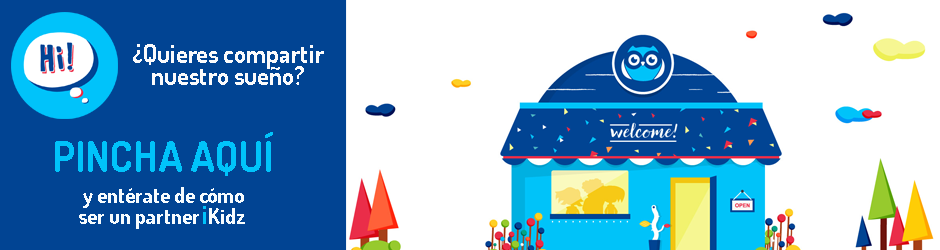

 Español
Español English
English Français
Français Deutsch
Deutsch 中文(简体)
中文(简体) Português
Português
